
Computer Guy Tweed
I'm Todd Hayden, your local Tweed computer guy.
I provide these professional services for businesses, work-from-home professionals and general users:
- Diagnosis and resolution of a multitude of computing issues on devices running Microsoft Windows, Apple OS and iOS, such as upgrades, installations and general data/file recovery for desktop and laptop computers, and general issues & setups for smart phones. Exceptions are tablet, smart phone and iMac hardware repairs. For tablet and smart phone hardware repairs, contact PTC or SOS Phone Repairs at Tweed Mall or Tweed City.
- Some of the common issues I handle are:
+ general check-ups, maintenance & troubleshooting error messages & app malfunction;
+ keyboard keys not working;
+ all laptop screen issues such as black screen, white screen, lines on screen, glitching or flickering screen, cracked or damaged screen, broken hinges etc;
+ doesn't turn on, load or boot up, boot loops, turns off or reboots randomly, blue screen errors, black screen errors;
+ freezes up, hangs, stops responding or slowness;
+ unwanted pop-ups, hoax/scam issues & malware/virus infections;
+ profile not loading;
+ flashing question mark on folder;
+ network, internet or email not working;
+ cannot print from computer/laptop/phone;
+ date and time not saving or resetting;
+ certificate errors; and much more. - Bring me your dead MacBooks! Replacing a
MacBook logic board is very expensive, typically over
$1000 which encourages the customer to spend
more money to buy a new MacBook. Instead, bring it to me
and I may be able to repair the logic board at the
electronic component level, or replace it with a
refurbished board. Here's an example:
- You can visit me at my office or I can call out to your location.
I'm often asked if I sell laptops and computers. I sell one, and only one, computer: The Intel NUC ultra compact computer, because they're tiny, state of the art, and fast! Click here to see more about the Intel NUC ultra compact computer.
Have a look around and contact me if you have any questions. I look forward to working with you, as I'm sure it will be mutually beneficial.
Thank you
Todd Hayden
Owner, Operator, Technician
About Me
I was born and raised in Tweed Heads and I established my business as a sole trader on the 13th of December 2004 under the registered busines name Network Protection And Management. Later in 2020, I renamed this to Computer Guy Tweed. Prior to working in this industry, I was working as the I.T. Administrator for a law firm. I have a creative and technical inclination which allows me to express my skills in a variety of ways, thereby giving me an edge over most I.T. professionals.
Contact Me
My trading hours are Monday to Friday from 9am to 5pm NSW
time. During these times my office closes it doors randomly
due to calling out to the customer's location. Thus, it's best
to call me just before you visit to ensure I'm in the office
to receive you.
Owner, Operator, Technician: Todd Hayden, the computer guy
Mobile Number: 0422 617 278
Physical Address: Unit 4, 59 Boyd Street, Tweed Heads,
NSW 2485
Postal Address: PO Box 35, Tweed Heads, NSW 2485
Testimonials
"Fast, reliable, knowledable and well priced."
"Hi Todd. I am very pleased with the work you did on my computer, it's better than new."
"We have a small business and are extremely happy to have Todd servicing and repairing our five computers. We wouldn't use any other computer guy."
"Great service. Brought my old computer back to life."
"Quick response time, resourceful and gets the job done effectively. Handy for fixing Gaming PCs."
"Todd has visited on site and been a fantastic tech support. He is friendly and helpful, prompt in response to our SOS for help and consistently able to problem solve our system challenges. He has made a real difference to the improved efficiency of my home office."
"We run our menu board with computers so when one broke down on a Sunday, and it was a public holiday the next day, we were desperate to find someone to fix it. We made a call to Todd and within 15 minutes he was at our shop working on our computer. Todd backed this up with a phone call on the Tuesday to make sure everything was ok. Terrific service at a reasonable price. If anything at all goes wrong with our computers from now on we will be ringing Todd. Thanks again Todd."
Intel NUC - Ultra Compact Computer

The Intel NUC, ultra compact computer, is nearly as small as your fist, contains state of the art technology, and is fast. This is why we sell them and not other computers. We're so confident in the hardware's reliability, we've given it a 3 year warranty, which is more than what most computer stores offer. The Intel NUC is ideal for businesses and home users who need a reliable computer with a meaningful warranty agreement. Build your new Intel NUC computer using the listed options below, and an estimate will be calculated for you.
Select your Intel NUC Computer
model:
How to choose:
The mid range model will have an Intel Core i3
processor, is ideal for frequent users, multi-tasking,
business and office use, supports up to 64GB RAM.
The high-end model will have an Intel Core i7
processor, is for speed enthusiasts, supports up to 64GB
RAM.
Standard features in all models are 4x USB3 ports, WiFi,
BlueTooth, Ethernet, HDMI and dual screen support.
Select your fast SSD storage
capacity:
How to choose:
250GB will store about 22,000 photos or mp3 songs, OR
18 2-hour long 1080p HD videos.
500GB will store about twice as much as the 250GB
model.
1TB will store about 4 times as much as the 250GB
model.
Select your RAM capacity:
How to choose:
8GB is ideal for multi-tasking, business and office
use.
16GB is for the high-end NUC ony and typically way more than needed for
multi-tasking, business and office use.
Select your monitor/screen size:
Please note:
Screens come with a HDMI cable; it is cheaper to purchase an external webcam
and speakers instead of buying them built-in to the screen.
Select your second monitor/screen
size:
Please note:
Comes with HDMI cable.
Select your keyboard and mouse:
Select your speakers:
Add a Headset?
Select your external optical disk drive:
Select your operating system (installed & activated for you):
How to choose:
Microsoft Windows 10/11 is designed for home users and
individuals, but can also cater for professional use.
Genuine user license for 1 computer, and comes with no installation media.
Microsoft Windows 10/11 Professional is designed for
the office professional and is required where Network Domains
are used. Genuine user license for 1 computer, and comes with no installation media.
Linux Ubuntu is an alternative to the Microsoft Windows
operating system designed for the more tech savvy users who
have no reliance on Microsoft Windows. Comes with USB flash
drive installer.
The none option doesn't come with any operating
system and is for advanced users who have their own means
of installing an operating system.
Select your office productivity
software (installed & activated for you):
How to choose:
LibreOffice has no license fee, is installed for
you, an alternative to Microsoft Office 2021 Home &
Student edition.
Microsoft Office 2021 Home & Student edition
designed for the home user, individual or student. Genuine license for
1 computer, includes Word, Excel, PowerPoint, OneNote.
Microsoft Office 2021 Home & Business edition
designed for office or business use. Genuine license for
1 computer, includes Word, Excel, PowerPoint, OneNote & Outlook.
Select additional services:
Select additional services:
How to choose:
Customer pickup is for those wanting to pickup
their new computer at the office at 59 Boyd Street, Tweed
Heads, NSW 2485.
Ship to customer via Australia Post nationwide
regular parcel post.
Physical setup in your home or workplace is
applicable only to addresses within 10km radius of the
office at 59 Boyd Street, Tweed Heads, NSW 2485. You will need to have a workstation ready for me to physically install your new computer.
Install printer, including physical setup is
applicable only to addresses within 10km radius of the
office at 59 Boyd Street, Tweed Heads, NSW 2485. You will need to have a workstation ready for me to physically install your new computer.
Internet Security
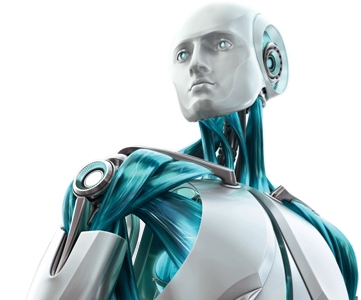 The topic of Internet
Security is extremely deep and complicated, so I'll give you
just the basics. If you have access to the internet or email
from any device that uses either Microsoft Windows, Apple OS
or Android operating systems, that device is at risk of
being compromised. Having excellent internet security will
help mitigate that risk. Internet security includes
protection against all forms of malware (malicious software) such as viruses, spyware,
adware, riskware, trojans, root-kits, worms, keyloggers,
etc, and may include a spam filter and firewall. The
right choice in internet security will help prevent your
computer and files from being infected, corrupted or stolen.
Consider it an investment to protect your assets, and
furthermore, if it blocks even one threat, you should
consider that a return on the cost of investment because,
disinfecting a computer could cost up to a few hundred dollars,
depending on circumstances. Be aware that
there is no protection that can protect you from 100% of the
threats. The purpose of internet security software is to minimise the
risk of computer malware infection, identify theft and
privacy invasion. Unfortunately there is nothing you can do
to truly eliminate the risk in our digital world.
The topic of Internet
Security is extremely deep and complicated, so I'll give you
just the basics. If you have access to the internet or email
from any device that uses either Microsoft Windows, Apple OS
or Android operating systems, that device is at risk of
being compromised. Having excellent internet security will
help mitigate that risk. Internet security includes
protection against all forms of malware (malicious software) such as viruses, spyware,
adware, riskware, trojans, root-kits, worms, keyloggers,
etc, and may include a spam filter and firewall. The
right choice in internet security will help prevent your
computer and files from being infected, corrupted or stolen.
Consider it an investment to protect your assets, and
furthermore, if it blocks even one threat, you should
consider that a return on the cost of investment because,
disinfecting a computer could cost up to a few hundred dollars,
depending on circumstances. Be aware that
there is no protection that can protect you from 100% of the
threats. The purpose of internet security software is to minimise the
risk of computer malware infection, identify theft and
privacy invasion. Unfortunately there is nothing you can do
to truly eliminate the risk in our digital world.
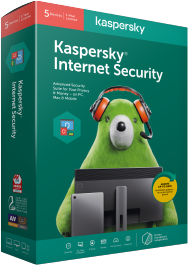 For those users who don't
historically have issues with malware infections, you are
categorically at a low risk, and in which case I
recommend you rely on the built-in malware protection on your
Apple or Microsoft Windows operating systems. But
for other users, I strongly
recommend increasing your malware protection by using
Kaspersky
security. This is where I come
in. Don't let it get complicated, just let me take care of
it for you. That's why I'm here. This is what I do for my
clients. My recommendation is primarily based on independent
tests performed by a non-profit organisation called AV
Comparatives, and secondly my own evaluation. It must be
fully automated and not ask any (or extremely few)
questions, be robust, have only a minimal hit on your
computer's performance, trigger few (if any) false
positives, and of course have excellent threat detection and
removal abilities. If this sounds too complicated, don't
worry, all it means is I know what I'm talking about, so you
don't have to. My role is to make your computing life easy.
For those users who don't
historically have issues with malware infections, you are
categorically at a low risk, and in which case I
recommend you rely on the built-in malware protection on your
Apple or Microsoft Windows operating systems. But
for other users, I strongly
recommend increasing your malware protection by using
Kaspersky
security. This is where I come
in. Don't let it get complicated, just let me take care of
it for you. That's why I'm here. This is what I do for my
clients. My recommendation is primarily based on independent
tests performed by a non-profit organisation called AV
Comparatives, and secondly my own evaluation. It must be
fully automated and not ask any (or extremely few)
questions, be robust, have only a minimal hit on your
computer's performance, trigger few (if any) false
positives, and of course have excellent threat detection and
removal abilities. If this sounds too complicated, don't
worry, all it means is I know what I'm talking about, so you
don't have to. My role is to make your computing life easy.
Filtering out spam or junk emails in supported email apps is included but typically needs configuring. Sometimes more things can be done to further reduce how much spam or junk email comes through. I can sort this out for you too.
As for firewall protection, it is typically provided first by your internet modem router (often called Wi-Fi router), and usually enabled by default, and second is the firewall protection built into your computer's operating system, i.e. the Windows or Mac Firewall. Optionally, you can use a third party firewall with varying levels of user control, however, this is too complicated and will sometimes cause problems. This is why I strongly recommend against it. The topic of firewall protection gets very complicated so I won't bore you with the details.
The bottom line is, I can set you up with effective internet security so you can focus on what's important.
Power Surge Protection
Back in the 80s there was no need for power surge protection because the electronic components in computers were much larger which made them robust against electrical disturbances (power surges and power spikes). But these days computers contain extremely microscopic components which makes them very sensitive to power surges and spikes and this has driven the need for power surge protection. Electricity supply fluctuates frequently in all home and workplace power circuits. The fluctuation can often cause power surges and spikes and most go unnoticed with no visible indication that they have occurred and this causes damage to the microscopic electronic components in our computers and many other electronic devices. The extent of damage will vary according to the strength of the power surge or spike, that is, the damage can be as little as slightly wearing out the electronic components reducing their lifespan, to immediate part(s) failure. The first (wearing), is invisible damage until the electronic component can't take any more, and suddenly stops working. In either case, there's almost always no proof it was caused by a power surge or spike unless you can look at it under a powerful microscope. Each power surge and spike that hits the computer, literally subtracts from its lifespan.
So why not pick up a $20 power surge board at the local hardware shop? Because they're useless and in my opinion should be illegal to sell since they're completely false advertisement. Perhaps you should buy an expensive power surge board? Wrong again. Well, most likely wrong. What I mean is, all boards I've researched lack sufficient protection, except for one brand and that brand is Thor Technologies. Let me put it this way: I haven't come across any brand other than Thor Technologies that has sufficient protection. So what is sufficient protection? There are two things you must look for but most products won't label these specifications on their product, and I suppose the reason for that is they know their product doesn't cut it, or they just don't know any better. The two specifications are:
- Clamping voltage must be less than 300V (Thor Technologies' is 275V)
- Clamping response time must be less than 1 nanosecond.
Why is this important? 'Clamping' basically means 'the protection mechanisms in the board become active'. In other words, the protection will activate when the incoming voltage increases to 275V or more. The 'clamping response time' is simply how quick the protection mechanisms in the board become active when the incoming voltage reaches 275V or more. A power surge and spike are very similar things, that is, they are both sudden big increases in power, but a spike lasts for about 2 nanoseconds and a surge lasts for about 3 to 4 nanoseconds. This is why a power surge board with a clamping response time of anything slower than 1 nanosecond is useless i.e. the power surge or spike will have come and gone before the protection is active, and that means the damage will already be done.

Thor Technologies' products aren't cheap, but you pay for what you get. For singular devices such as laptops and desktop computers, tablets, televisions, projectors, cash registers, etc, I recommend either of these in this order:
- S-TViQ/2 Smart TViQ or the S-TViQ/3 Smart TViQ (depending on your device's power cable type i.e. 2 or 3 core/pin)
- C2 - Smart Filter Duo (I usually carry this one in stock)
Where multiple points are required, such as desktop computers setups, home theatre systems, etc, I recommend any of these:
- C2 - Smart Duo (I usually carry this one in stock)
- E1/45S Smart Protect4
- D1/45B Smart Filter (I usually carry this one in stock)
- B8F - Smart Filter 8
- A12BF - Smart Board
Backup Solutions
- FBackup - free backup app to backup and restore all or any folders and files by way of schedule or manual trigger.
- Time Machine - free built-in app in the Apple Mac operating system to backup and restore everything on your Mac.
Spare Parts Shop
The Spare Parts Shop is purely to sell the various odds and ends type parts that are unlikely to sell via the physical shop front. That’s why you won’t find much online here. Most of these parts will be in used condition. All purchases here are meant for shipping. Alternatively, you can visit the physical shop front to purchase and pickup the listed item.